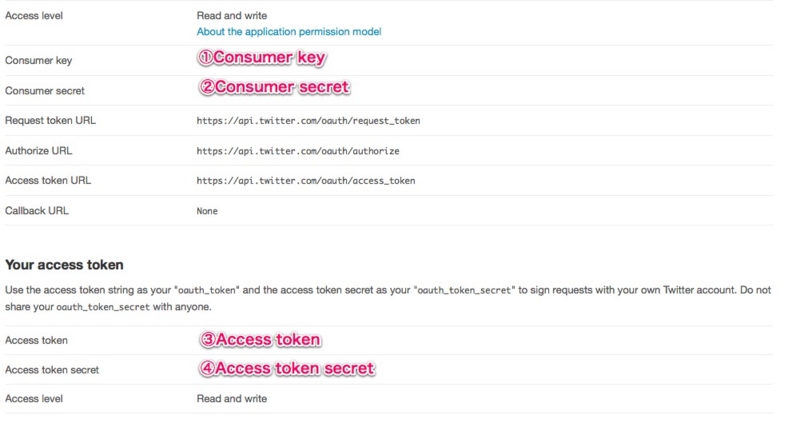RubyでTwitterBotを作ってみた(5 STEP)
RubyでTwitterBotを作ることにしました (・ε・)
仕様:
1.定期postをする
2.コメント付きRTをすると返信をする。
3.posrデータとreplyデータはファイルから読み込む
STEP 1:メールアカウントの作成
まずはTwitter登録のためのメールアカウントを作成する。
Hotmailにて新規アカウントを作成。

STEP 2:Twitterアカウントの作成
次にBotのTwitterアカウントを作成する。
Twitterの右下の新規登録から登録を行う。

STEP 3:TwitterDeveloperへの登録
次にTwitterアプリの登録をする。
TwitterDeveloperの右上の「ログイン」から先ほど作ったTwitterアカウントでログインをする。
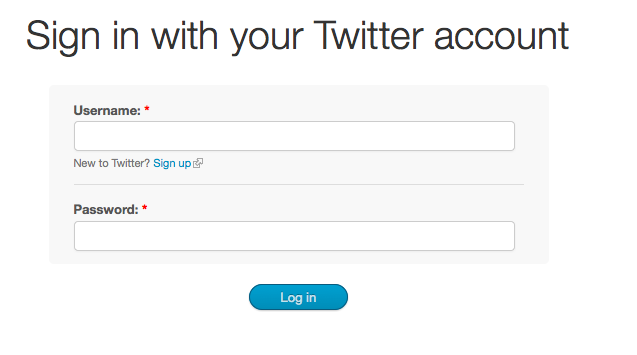
name:アプリケーション名
Description:説明
Website:なんでもOK!
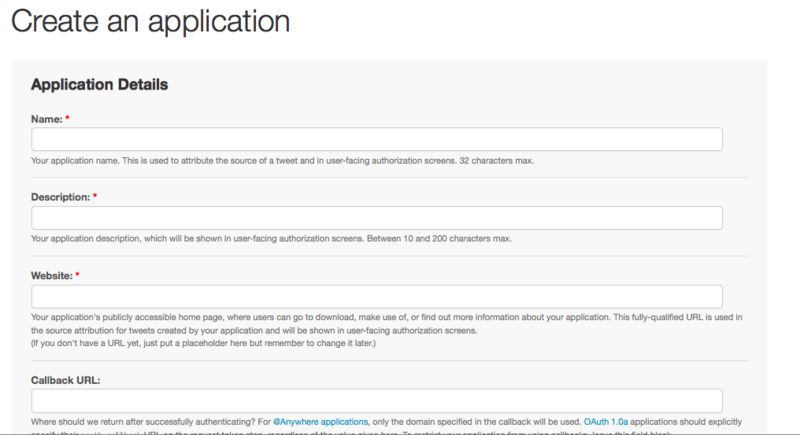
初期状態ではRead onlyのみの設定になってる。
Read and Writeに変更しなければいけない。
「Setting」から変更を行う

「Application type」をRead and Writeに変更し、「Update this Twitter application's settings」をクリックし設定を保存する

「Detaile」に戻り、「Your access taken」の「Recreate my access taken」をし、トークンを作りなおす。
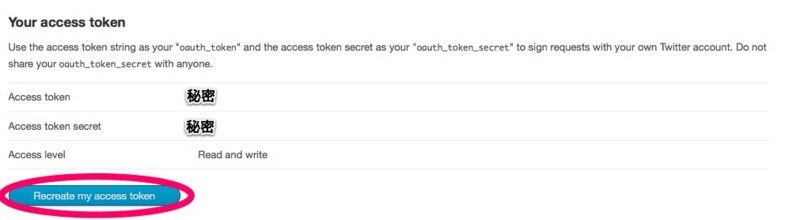
STEP 4:Rubyコードの記述
Rubyのバージョンは1.9を使用する
$ ruby -verion ruby 1.9.2p290 (2011-07-09 revision 32553) [x86_64-linux] -e:1:in `<main>': undefined local variable or method `rion' formain:Object (NameError)
Twitterにpostするためには以下のライブラリが必要である。
require 'user_stream'
require 'twitter'
基本的なインストール方法などはrubyでtwitterbotを作ってみるを参照。
& gem install twitter & gem install userstream
今回は
1.定期postをするスクリプト
2.RTに対してreplyを送るスクリプト
の2つを作ることにした。
1.定期postをする
#!/usr/local/bin/ruby
# -*- coding: utf-8 -*-
require 'user_stream'
require 'twitter'
require 'pp'
#①〜④は下記の画像を参照して下さい
consumer_key = '①Consumer_keyを入力'
consumer_secret = '②Consumer_secret を入力'
oauth_token = '③Access_oken を入力'
oauth_token_secret = '④Access_token_secret を入力'
UserStream.configure do |config|
config.consumer_key = consumer_key
config.consumer_secret = consumer_secret
config.oauth_token = oauth_token
config.oauth_token_secret = oauth_token_secret
end
Twitter.configure do |config|
config.consumer_key = consumer_key
config.consumer_secret = consumer_secret
config.oauth_token = oauth_token
config.oauth_token_secret = oauth_token_secret
end
client = UserStream.client
line = 0
endline = 0
loop{
# past.datを読み込み。行数を調べる
open("past.dat") {|file|
max = 0
while l = file.gets
max += 1
end
endline = max
}
# 1時間に1ツイートをするために…:00の時にツイートを行う
t = Time.now
if t.min == 0
# 最後まで読み込んだら最初に1行目に戻る
if line >= endline
line = 0
end
#1行ずつ読み込みツイートを行う
open("past.dat") {|file|
Twitter.update(file.readlines[line])
line += 1
}
end
# sleepをしないとCPU負荷が高い
sleep 60
}
past.dat 【平成21年度春期】問1 DNSキャッシュポイズニングに分類される攻撃はどれか。http://twitpic.com/9wsrpy 【平成21年度春期】問2 SSLを使用して通信を暗号化する場合、SSL-VPN装置に必要な条件はどれか。 http://twitpic.com/9wstg5 【平成21年度春期】問3 シングルサインオンの説明のうち、適切なものはどれか。 http://twitpic.com/9wtt5v 【平成21年度春期】問4 スパムメールの対策として、あて先ポート番号25番目のメールに対しISPが実施するOP25Bの説明はどれか。 http://twitpic.com/9wz6en
2.RTに対してreplyを送る
#!/usr/local/bin/ruby
# -*- coding: utf-8 -*-
require 'user_stream'
require 'twitter'
require 'pp'
#①〜④は下記の画像を参照して下さい
consumer_key = '①Consumer_keyを入力'
consumer_secret = '②Consumer_secret を入力'
oauth_token = '③Access_oken を入力'
oauth_token_secret = '④Access_token_secret を入力'
UserStream.configure do |config|
config.consumer_key = consumer_key
config.consumer_secret = consumer_secret
config.oauth_token = oauth_token
config.oauth_token_secret = oauth_token_secret
end
Twitter.configure do |config|
config.consumer_key = consumer_key
config.consumer_secret = consumer_secret
config.oauth_token = oauth_token
config.oauth_token_secret = oauth_token_secret
end
client = UserStream.client
def reply tweet
open("question.dat") {|file|
while l = file.gets
### quesion.datには[問題番号,答え,URL]がある
data = l.split(",")
### 問題文を探す data[0]="【平成21年度春期】問1"
if tweet.text.include?(data[0]) then
### 正誤 data[1]="イ"
if tweet.text.index(data[1]) == 0 then
str="正解!"
else
str="不正解"
end
### data[2]="http://www.youtube.com/watch?v=dhAnF6eAhzY&fmt=18"
reply = "#{str} 答え:#{data[1]} #{data[2]}"
option = {"in_reply_to_status_id"=>tweet.id}
msg = "@#{tweet.user.screen_name} #{reply}"
### メッセージをポストする
Twitter.update msg,option
break #while文を抜ける
end
end
}
end
# filter.json 使ってみる
client.endpoint = 'https://stream.twitter.com/'
# "RT @security_past:"を含んだツイートに対して返信を行う
client.post('/1/statuses/filter.json', track: "RT @security_past:") do |status|
reply status
endquestion.dat 【平成21年度春期】問1,イ,http://www.youtube.com/watch?v=dhAnF6eAhzY&fmt=18 【平成21年度春期】問2,ア,http://www.youtube.com/watch?v=aS6AvnRp6Bw&fmt=18 【平成21年度春期】問3,エ,http://www.youtube.com/watch?v=DBFDozKWcEY&fmt=18 【平成21年度春期】問4,イ,http://www.youtube.com/watch?v=kK74KG09-RU&fmt=18
STEP 5:スクリプトの起動
スクリプトを起動される。
$ ruby post.rb
しかし、これではログアウトするとスクリプトは止まってしまう。
そのために nohupコマンドを使う。
$ nohup ruby post.rb &
& はバックグラウンドで起動させる。
psコマンドでちゃんと起動できているかを確認!
$ ps aux | grep "ruby" user 9024 0.0 0.7 168408 31592 ? SNl 17:57 0:00 ruby reply.rb user 12181 106 0.7 164436 31976 pts/3 RNl 21:23 0:06 ruby post.rb user 12184 0.0 0.0 65452 852 pts/3 S+ 21:23 0:00 grep ruby
以上で確認OK!!
じゃ実際に実行されているかを確認してみよう。
ってことで以上 \(^o^)/
お疲れ様です(^^ゞ
====================================
追記(1/20):
Twitterのデベロッパーの画面が変更されていました。
リンク先はこちらか。